Help
Below you will find answers to the most commonly asked questions.
Deleting your account is permanent and you will lose all data including messages, friends, blogs, images and posts. This process is not reversible. Please make sure you are 100% certain you want to delete your account. Please note, deleting your account will not prevent Premium membership re-billing. If you have Premium membership, you must cancel this yourself. This is easily done from PayPal or Stripe.
To delete your account, go to 'My Settings' and 'Delete Account' located under your e-mail address.
To delete your account, go to 'My Settings' and 'Delete Account' located under your e-mail address.
You can change your username within the 'Settings' page. Only members who have purchased Premium membership may change their username.
To restrict your Wight Dating profile and make it private to others, please tap the 'My Settings' link and then 'Privacy'. You can now select the 'Who can view my profile' the type of user group who may access your profile. Please note: This option does not 'hide' your profile and your profile photo/online status will still be to others.
You can edit your profile by clicking the user menu which can be accessed by clicking on the "person" button at the top right hand corner of the page. Tap the 'Edit profile' link.
Uploading photographs is easy but please remember, we do not permit nudity. You can find out more in our Terms of Service policy.
You can add a photo to your profile by clicking the user menu which can be accessed by clicking on the "person" button at the top right hand corner of the page. If you have uploaded a profile photo and it has been approved, then simply click your profile photo button at the top right hand side of the page. You will then be presented with your profile page - simply click the "Camera" button in the bottom left hand side of your profile photo. Once you have done this simply follow the instructions.
You can add a photo to your profile by clicking the user menu which can be accessed by clicking on the "person" button at the top right hand corner of the page. If you have uploaded a profile photo and it has been approved, then simply click your profile photo button at the top right hand side of the page. You will then be presented with your profile page - simply click the "Camera" button in the bottom left hand side of your profile photo. Once you have done this simply follow the instructions.
Once on the profile that you would like to message, click on the 'Send Message' button. Premium Members can send unlimited messages and virtual gifts.
To see if a user has read your message you must upgrade to Premium membership. To become a Premium Member and learn about the many benefits that come with it, visit your 'Settings' page.
You can reset your password by using your email address which you registered with. Simply tap on 'Lost Password' on the login page.
Important: Don't forget to check you Junk/Spam folder as some email providers can mistake legitimate emails as Spam.
If you haven't received your password reset email within five minutes, please contact our customer support team who will assist you.
Important: Don't forget to check you Junk/Spam folder as some email providers can mistake legitimate emails as Spam.
If you haven't received your password reset email within five minutes, please contact our customer support team who will assist you.
Still can’t find what you're looking for?
The Wight Dating customer care team are ready to answer questions not covered above in our help centre.
Contact support